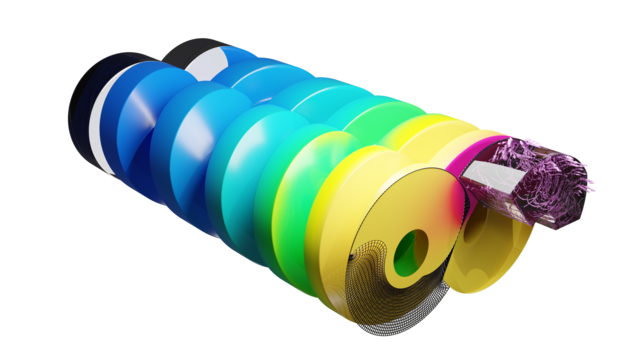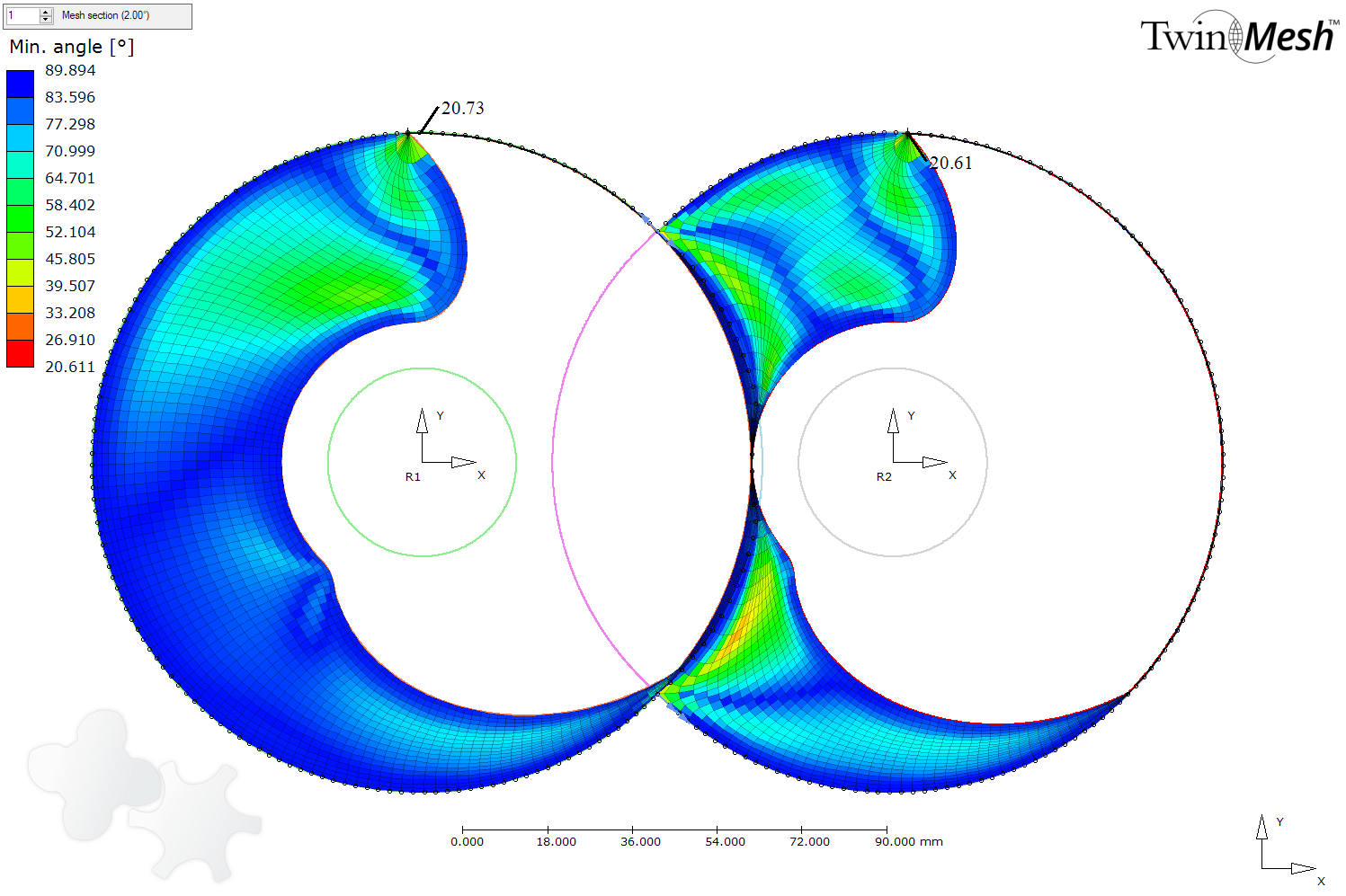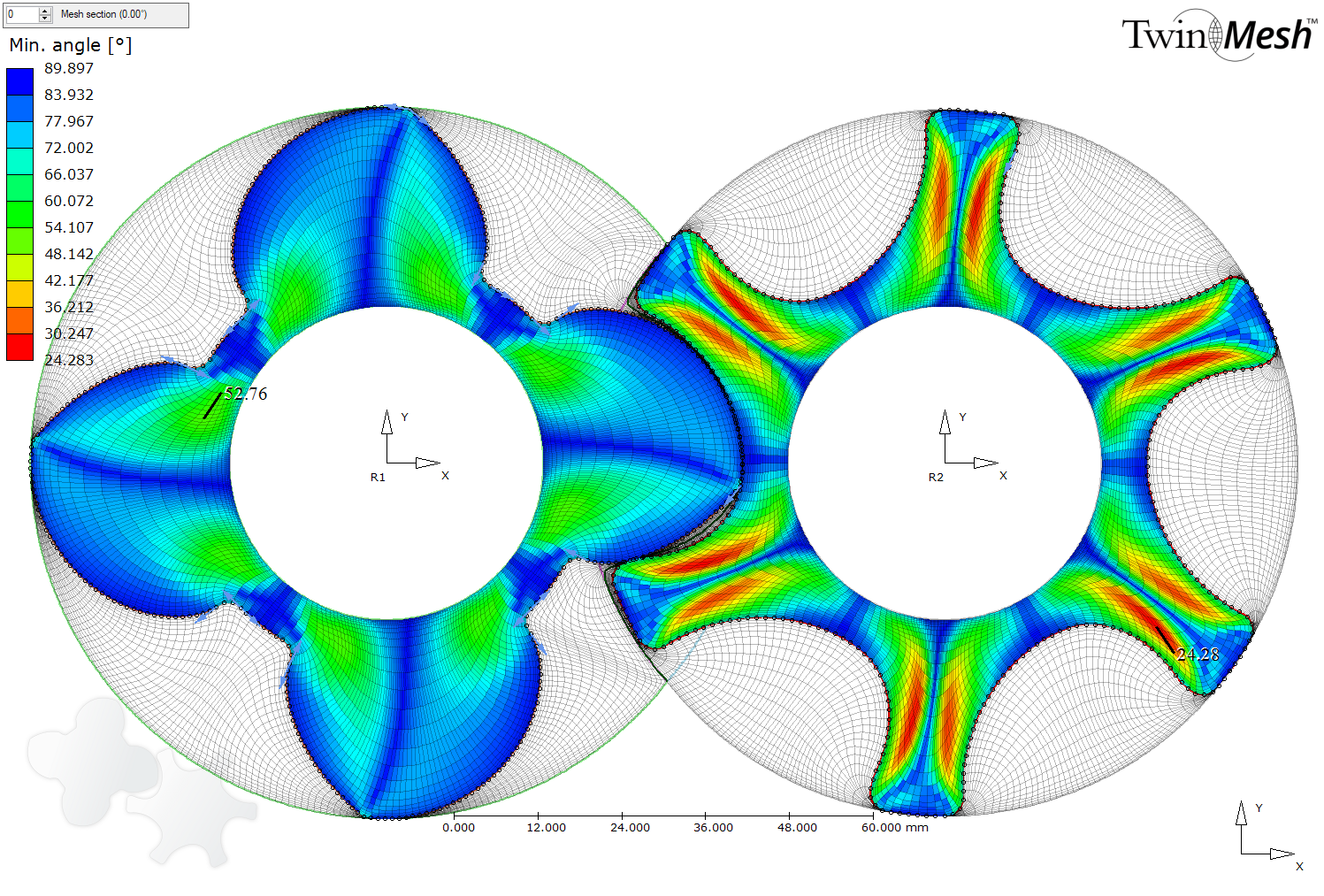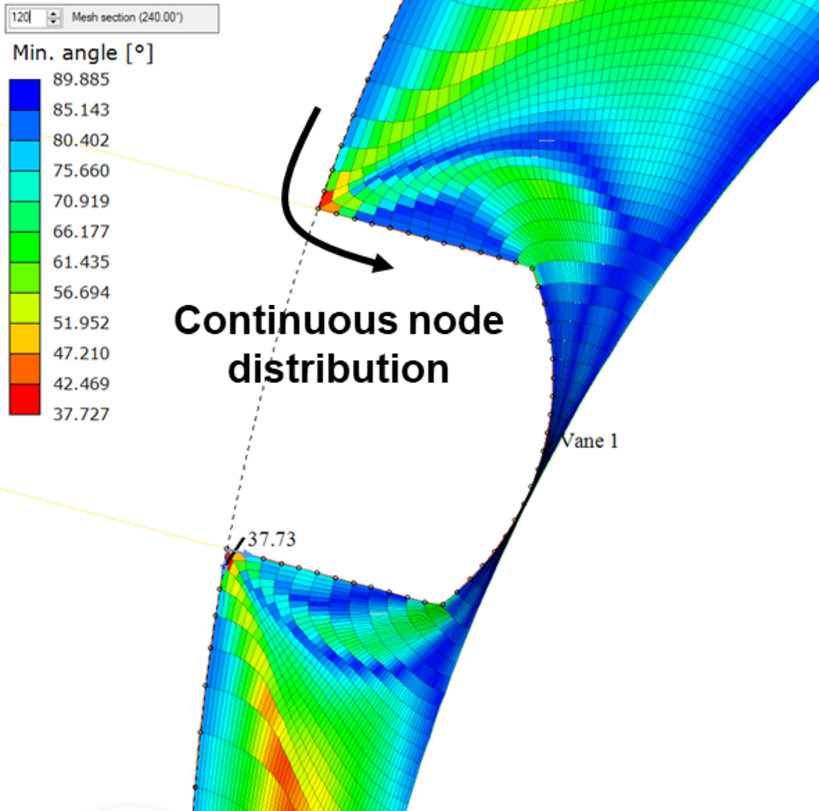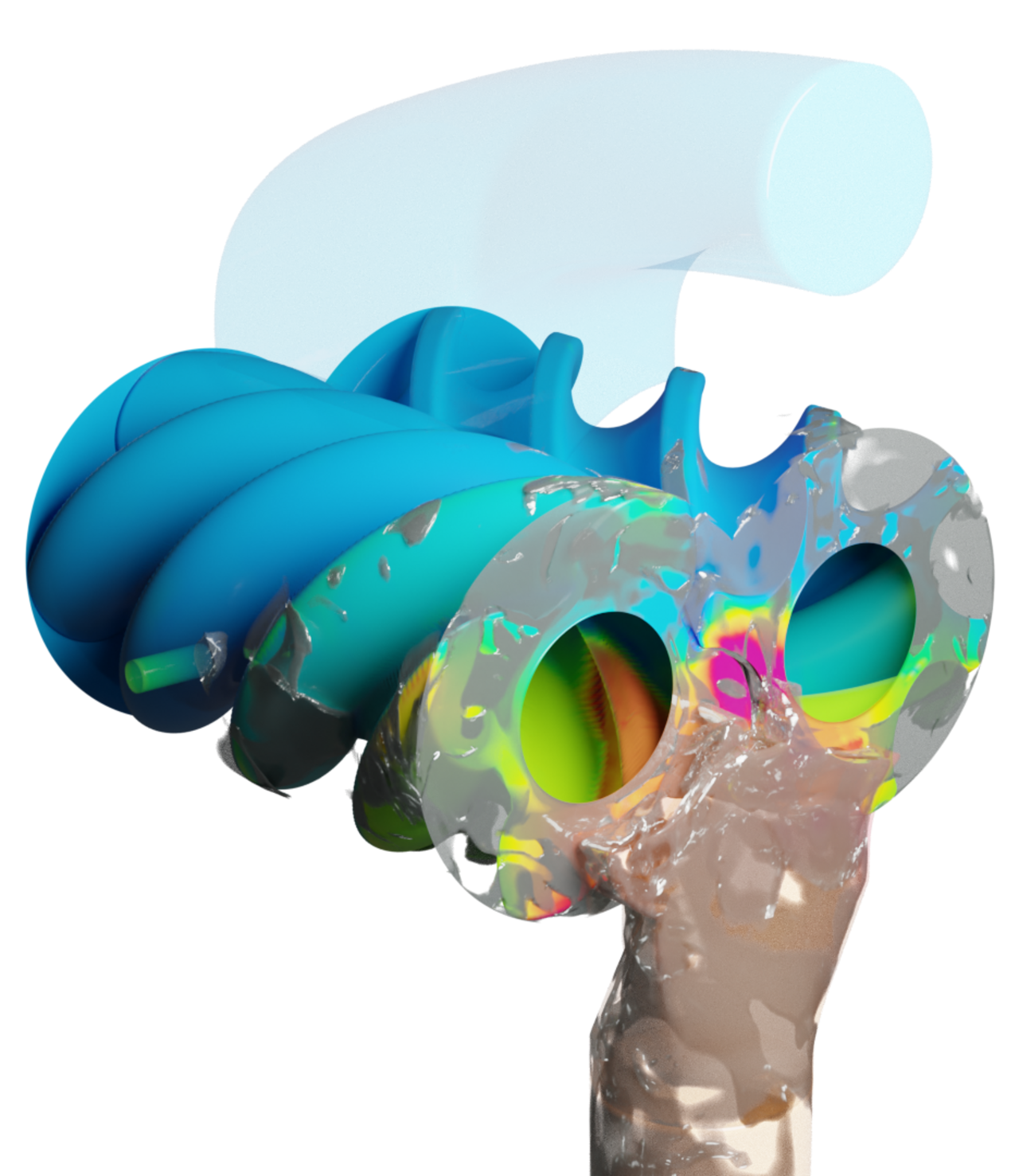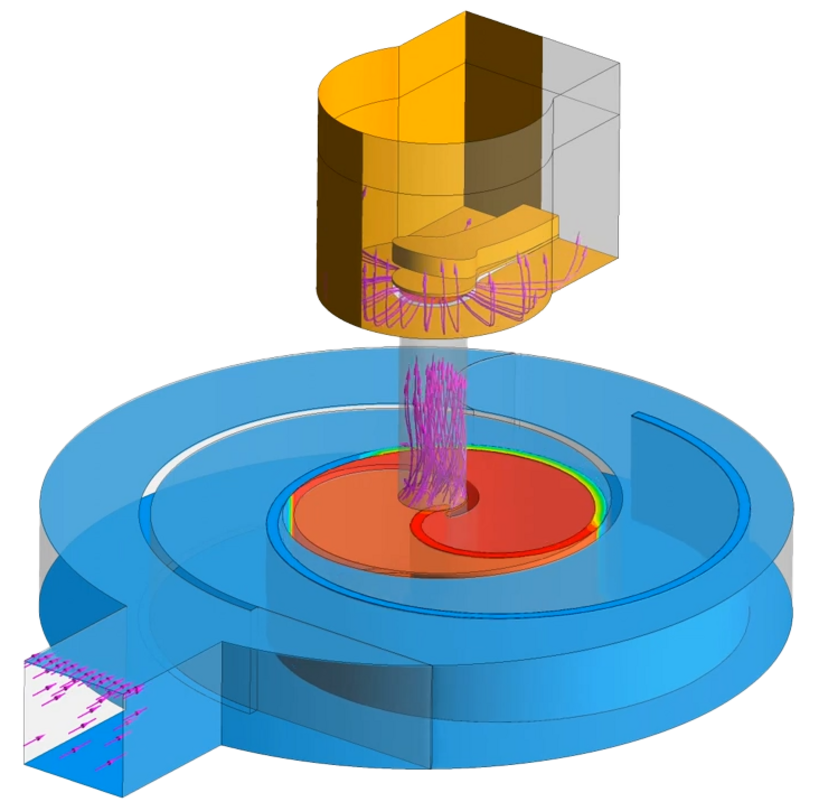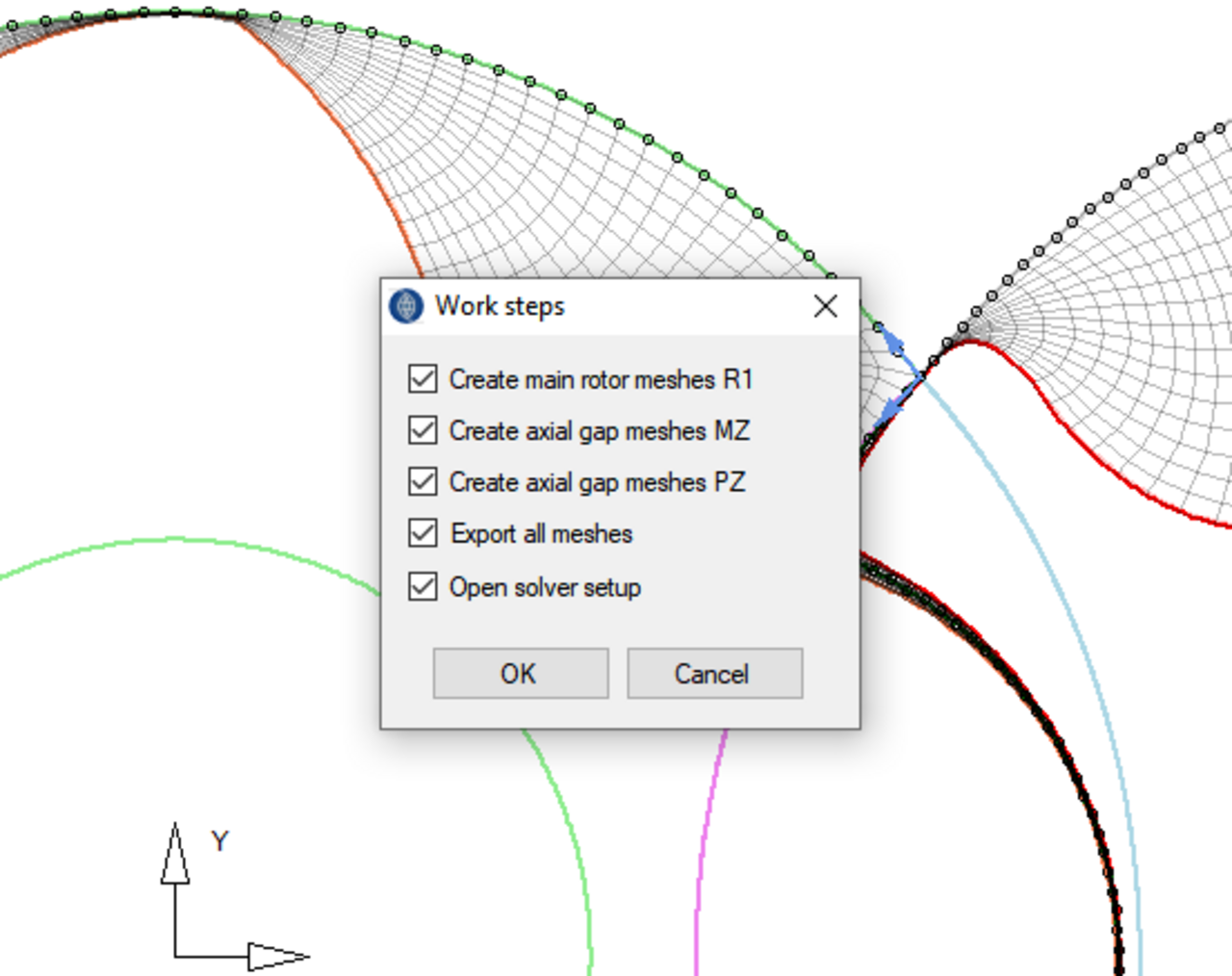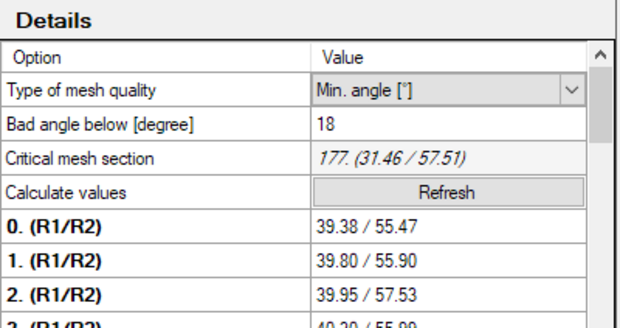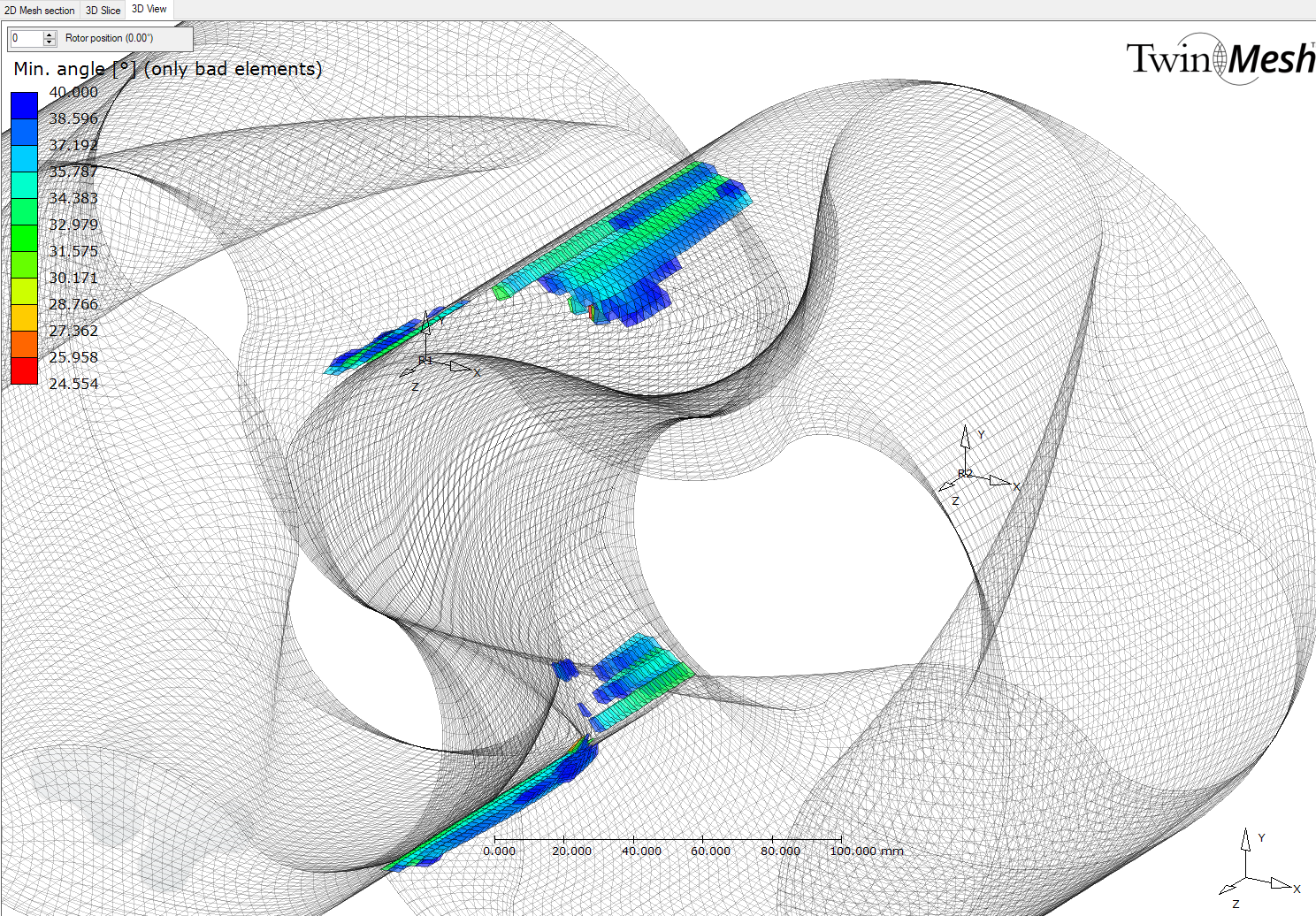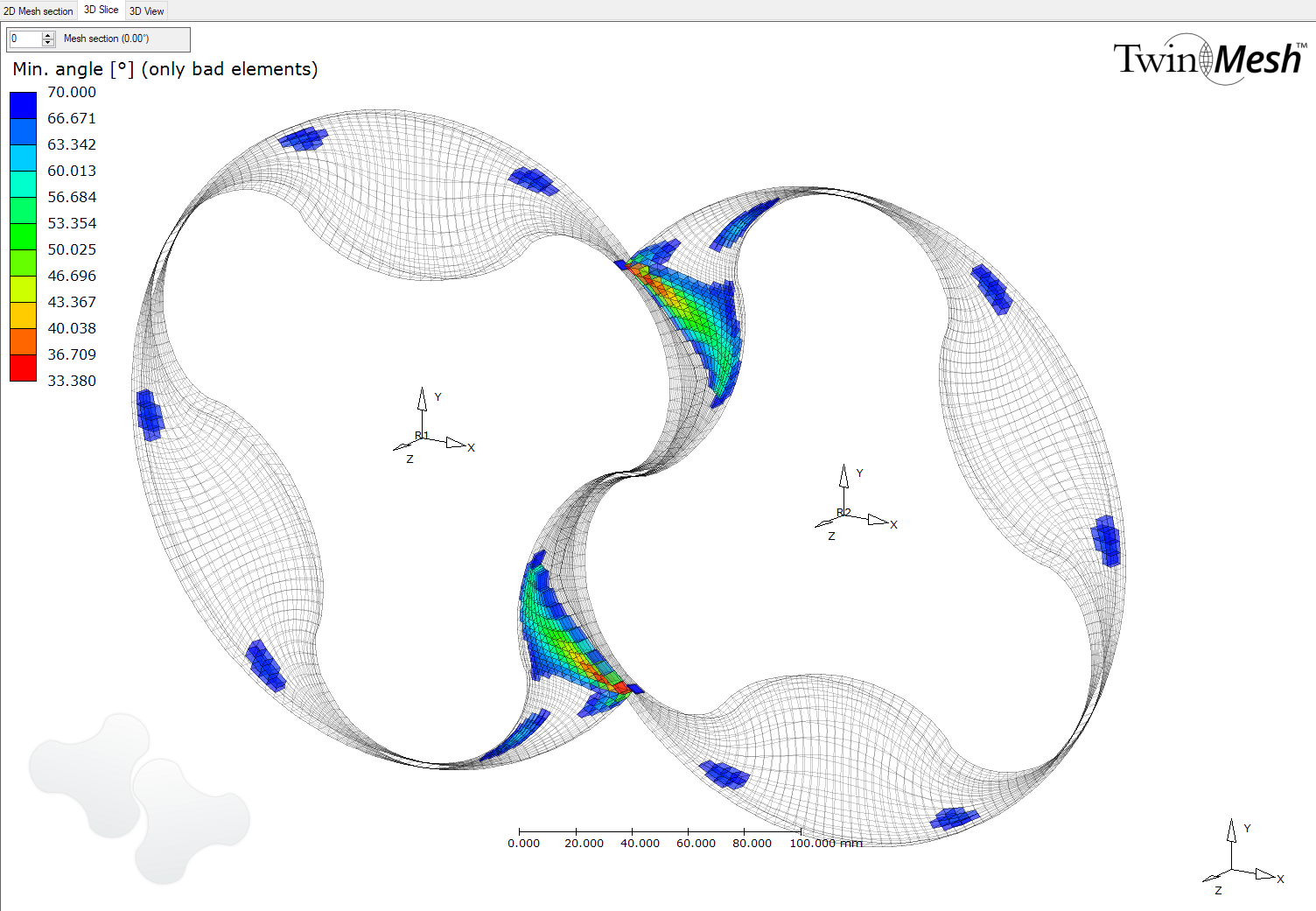The TwinMesh 2024 Release is here! Find out what’s new!
We are pleased to announce the release of TwinMesh 2024! For getting a download link please get in touch with us. Here we have some information about the new features for you:
New machine type: twin screw vacuum pumps
Twin-screw vacuum pumps consist of rotors with very sharp edges and a high wrap angle that often increases towards the pressure side. In the TwinMesh 2024 release, some new features simplify the meshing process and allow the generation of high-quality meshes for twin-screw vacuum pumps.
New post-smoothing type (TM2024)
The new smoothing type in TwinMesh 2024 is more general also for rotors with sharp edges or axial gap meshes with thin lobes. It leads to high quality meshes independent on the complexity of the geometry. It is 30% faster compared to the older types.
Snap nodes on geometry curve while manually moving
Nodes can snap now on the geometry to keep its representation more precise in the mesh.
Allow same rotational direction of rotors
Some twin screw pumps use rotor profiles with same rotational direction. TwinMesh supports this now.
Automatic node distribution
The automatic node distribution keeps the nodes along curve loop continuous and reduces the manual effort defining the node distribution locally. The first element size of connected curve segments is set to the same value if nothing is specified manually. This is useful for vane or rolling piston pumps where the vanes are vanishing into the shaft while vane curve loop length and the node distance is decreasing depending on the rotational position.
Variable time step definition (Angle step specification by a table)
It is now easier to setup a simulation with a variable time step (angle step) when using the spline interpolation functionality. It allows to decrease the time step depending on the rotor position to handle scenarios where the high pressure chamber connects to outlet volume which leads to high flow speed. This feature is currently available for Ansys CFX.
Oil or water injection
Dry-running compressors could already be simulated with TwinMesh and Ansys CFX in the recent years. But often a liquid is used for sealing, cooling, and lubrication. Unfortunately, compressors with oil or water injection are numerically very demanding: Multi-phase simulations have to solve the phase distribution (via an additional transport equation for the volume fraction), and the local properties of the two-phase mixture like density or viscosity may change spatially and temporally by some orders of magnitude. Therefore multi-phase CFD simulations are less stable, more difficult to converge, and the requirements concerning the mesh quality are higher. We succeeded to fulfil these requirements with TwinMesh. A new tutorial describes how to mesh and setup a multi-phase compressor simulation for Ansys CFX with the free surface model.
Optimized multigrid for post-smoothing
Less smoothing iterations accord now to faster smoothing.
Monitor efficiency while simulation run
Volumetric and isentropic efficiency for screw compressors is now available as a monitor in the solver manager.
Mesh deformation approach for reed valves
Simplified approach by pre-simulating the reed valve dynamics in Ansys Mechanical to get tabulated return forces and oscillation frequencies over reed valve opening amplitude. Reed valve motion is included into User Fortran routines to get a simple but stable and efficient simulation setup, allowing several reed valves with different properties in one simulation.
Analyze mesh quality
TwinMesh 2024 tremendous speed’s up 3D quality calculation! To get the location of the bad elements they can be displayed in 3D view. The slice view is showing the volume elements by connecting two 2D mesh sections. This allows to check the 3D quality depending of the displacement of the nodes.